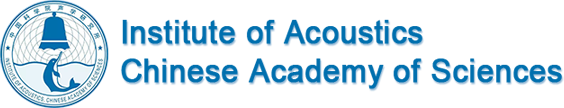Many public spaces such as restaurants and retail stores now offer WiFi as a free service to customers.
A WiFi hotspot is simply an area with an accessible wireless network. The term is most often used to refer to wireless networks in public areas like airports and coffee shops. Some are free and some require fees for use, but in either case they can be handy when you are on the go. You can even create your own mobile hotspot using a cell phone or an external device that can connect to a cellular network. And you can always set up a WiFi network at home.
If you want to take advantage of public WiFi hotspots or your own home-based network, the first thing you'll need to do is make sure your computer has the right gear. Most new laptopsand many new desktop computers come with built-in wireless transmitters, and just about all mobile devices are WiFi enabled. If your computer isn't already equipped, you can buy a wireless adapter that plugs into the PC card slot or USB port. Desktop computers can use USB adapters, or you can buy an adapter that plugs into the PCI slot inside the computer's case. Many of these adapters can use more than one 802.11 standard.
Once you've installed a wireless adapter and the drivers that allow it to operate, your computer should be able to automatically discover existing networks. This means that when you turn your computer on in a WiFi hotspot, the computer will inform you that the network exists and ask whether you want to connect to it. If you have an older computer, you may need to use a software program to detect and connect to a wireless network.
Being able to connect to the Internet in public hotspots is extremely convenient. Wireless home networksare convenient as well. They allow you to easily connect multiple computers and to move them from place to place without disconnecting and reconnecting wires. In the next section, we'll look at how to create a wireless network in your home.
(Source: How stuff works?)