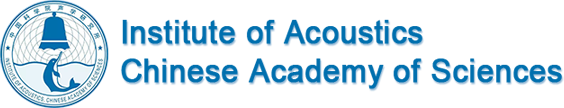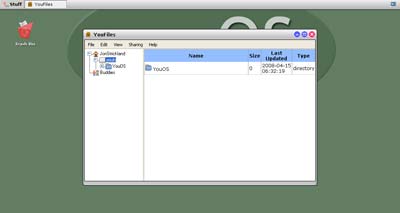
YouOS is one of the more popular Web operating systems on the Internet.
Web operating systems simplify a user's experience when accessing applications hosted on remote servers. Ideally, a Web OS behaves like a desktop OS. The more familiar and intuitive the system, the faster people will learn how to use it. When a person chooses to run a certain application, his or her computer sends a request to the system's control node -- a special server that acts as a system administrator. The control node interprets the request and connects the user's client to the appropriate application server or database. By offloading applications, storage and processing power to a remote network, users don't have to worry about upgrading computer systems every few years.
For many people, that's the most attractive feature of Web operating systems. As long as their computers can run the browser or client software necessary to access the system, there's no need to upgrade. Some people become frustrated when they have to purchase new computers in order to run current software. With distributed computing, it's the provider's responsibility to provide application functionality. If the provider isn't able to meet user demands, users might look elsewhere for services.
Web operating systems can also make it easier to share data between computers. Perhaps you own both a Mac computer and a PC. It can be challenging to share data between the two different computers. Even if you use file formats that are compatible with both Mac computers and PCs, you could end up with a copy of the same file on each machine. Changing one copy isn't reflected on the other computer's copy. Web operating systems provide an interface where you can use any computer to create, modify and access a single copy of a file saved on a remote database. As long as the Web OS you're using can cross platforms, meaning it works on both Macs and PCs, you'll be able to work on the file at any time using either of your computers.
Likewise, Web operating systems can simplify collaborative projects. Many Web operating systems allow users to share files. Each user can work from the file saved to the system's native network. For many users, this is an attractive alternative to organizing multiple copies of the same file and then incorporating everyone's changes into a new version.
Right now, Web operating systems aren't as robust as their desktop counterparts. But some people believe that Web operating systems provide just enough functionality to compete with more traditional desktop software suites. If Web OS providers can address issues like the functionality gap and data security concerns, we might see a dramatic shift in computer network systems.
Why Not?
A common concern about Web operating systems is that they require users to trust a third party to keep potentially sensitive data secure. For many users, this is a leap of faith. Will the provider be able to fend off hackers? It's in the provider's best interests to employ advanced security measures to keep client data safe. As distributed computing systems become more popular, we'll likely see a battle between hackers and security specialists.