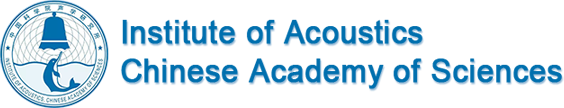Portals like iGoogle aren't true operating systems, but they do pull information from other Web pages into a centralized site.
Web operating systems are interfaces to distributed computing systems, particularly cloud or utility computing systems. In these systems, a company provides computer services to users through an Internet connection. The provider runs a system of computers that include application servers and databases.
With some systems, people access the applications using Web browsers like Firefox or Internet Explorer. With other systems, users must download a program that creates a system-specific client. A client is software that accesses information or services from other software. In either case, users access programs that are stored not on their own computers, but on the Web.
What sort of services do they provide? Web operating systems can give users access to practically any program they could run on a computer's desktop. Common applications include:
- Calendars
- File management
- Games
- Instant messaging programs
- Photo, video and audio editing programs
- RSS readers
- Spreadsheet programs
- Word processing programs
With traditional computer operating systems, you'd have to install applications to your own computer. The applications would exist on your computer's hard disk drive. They would run by accessing the processing power of your computer's central processing unit (CPU) by sending electronic requests to your computer's OS.
Web operating systems can't replace your computer's native OS -- in fact, they depend on traditional computer operating systems to work. The user side of Web OS software, whether it's a Web browser or a system-specific client, runs on top of your computer's OS. But programmers design Web operating systems to look and act like a desktop OS. A Web OS might look a lot like a traditional OS, but it doesn't manage your computer's hardware or software.
A Web OS allows you to access applications stored not on your computer, but on the Web. The applications exist wholly or in part on Web servers within a particular provider network. When you save information in an application, you might not store it on your computer. Instead, you save the information to databases connected to the Internet. Some Web operating systems also give you the option to save information to your local hard disk drive.
Because Web operating systems aren't tied to a specific computer or device, you can access Web applications and data from any device connected to the Internet. That is, you can do it as long as the device can run the Web operating software (whether that's a particular Web browser or client). This means that you can access the Web OS on one computer, create a document, save the work and then access it again later using a completely different machine. Web operating systems offer users the benefit of accessibility -- data isn't tied down to your computer.
What makes a Web OS tick? Keep reading to find out.
Don't Call it a Portal
It's easy to confuse a Web OS with a portal. Portals are Web pages that give users access to multiple applications and services. For example, iGoogle is a portal that allows users to customize a Web page with news feeds, e-mail, games and other applications. Portals offer users a chance to access multiple applications or data sources from a single site, but they don't try to emulate desktop computer operating systems.