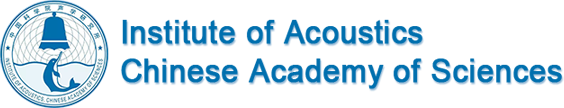The AstraNOS operating system login screen.
As the Web evolves, people invent new words to describe its features and applications. Sometimes, a term gains widespread acceptance even if some people believe it's misleading or inaccurate. Such is the case with Web operating systems.
An operating system (OS) is a special kind of program that organizes and controls computer hardware and software. Operating systems interact directly with computer hardware and serve as a platform for other applications. Whether it's Windows, Linux, Unix or Mac OS X, your computer depends on its OS to function.
That's why some people object to the term Web OS. A Web OS is a user interface (UI) that allows people to access applications stored completely or in part on the Web. It might mimic the user interface of traditional computer operating systems like Windows, but it doesn't interact directly with the computer's hardware. The user must still have a traditional OS on his or her computer.
While there aren't many computer operating systems to choose from, the same can't be said of Web operating systems. There are dozens of Web operating systems available. Some of them offer a wide range of services, while others are still in development and only provide limited functionality. In some cases, there may be a single ambitious programmer behind the project. Other Web operating systems are the product of a large team effort. Some are free to download, and others charge a fee. Web operating systems can come in all shapes and sizes.
What exactly do Web operating systems do? Keep reading to find out.
Name Calling
Some people use the term "WebOS" instead of Web OS, but there's a problem with that. WebOS is the name of a project that the University of California, Berkeley began in 1996. The project is dedicated to building wide area applications. It's not the same thing as a Web operating system. Other people object to using the words "operating system" at all and instead prefer to call such applications "Web Desktop" or "Webtop" software. That's because Web OSs tend to mimic traditional computer desktop applications